First thing I noticed after the upgrade was that a tile was missing from my start screen. At first I couldn't remember what it was, for I didn't have the need for it. Then I realized. I was missing something as crucial as the calendar! I looked for it in the app list. Nope, no calendar. I checked my accounts and yes, calendar was supposed to be synced too from our company Exchange. I started to google. I found out that this disappearing calendar was actually a known bug, one of many, with the nice solution to it: do factory reset.
At this point a friend of mine commented to my Facebook status complaint: " If it ain't broken, don't upgrade it". And my husband: "Next time google for experiences before running an upgrade". Duh! But hey, they're supposed to be tested and ok. And besides, if everyone waits for other peoples' experiences, there never will be any. I'm sort of used to go head on to new stuff, because of my job. So here I am, writing a blog post for the behalf of those who actually do wait and read first. Anyway, I have no regrets.
So, I had to do the factory reset. So? It took me probably less than an hour, thanks to the cloud backups that restored almost everything to my phone after the reset. I think there were a couple of apps and a couple of app settings that weren't restored. And the main thing there was that my calendar reappeared. I had tried to avoid the reset by downloading a different calendar app (tried two of them actually), but since the calendar of the os was messed up, I only got a read only version of my calendar in those apps, and that's not worth anything, really.
Calendar bug aside, I really like the new stuff the Cyan brought to my phone.
1) Pull down notifications + actions center
That's something I have written about before. With the iOs7 and iPad jailbreak etc. Something I had been used to with the Android and then finally Apple implemented it in the iOs, and now finally Microsoft brought it to the wp8.1. It has four slots for settings quick access buttons and the link to all settings (yey, I don't have to have the settings as a tile anymore!). In the Notification center settings you can set which settings buttond to show, and also control the apps in the notification center, in a rather Apple-y way (then again, there's not that many ways to do it).
That's something I have written about before. With the iOs7 and iPad jailbreak etc. Something I had been used to with the Android and then finally Apple implemented it in the iOs, and now finally Microsoft brought it to the wp8.1. It has four slots for settings quick access buttons and the link to all settings (yey, I don't have to have the settings as a tile anymore!). In the Notification center settings you can set which settings buttond to show, and also control the apps in the notification center, in a rather Apple-y way (then again, there's not that many ways to do it).
2) Start screen options
These are the minor stuff in a way, but then again, it's the stuff that makes the UI more sleek and cool. The ability to customize the home screen a bit more. Actually, I cannot say for sure which update or upgrade it was, for I did not check all of the settings after the previous ones - only now when the factory reset sort of made it mandatory to go through it all.
Anyway, now there is the option to use your own photo as a background for tiles - it's a no-scroll photo that is only shown in bits and pieced as the no-scroll background of transparent tiles. Also, now there is the option to fit more tiles on the home screen too. With a phone like Lumia 820, I found the smallest tiles to be so small in this mode that I just passed. I prefer the "old way".
3) Enhanced volume controls
When you tap once on the up or down volume control buttons, the volume control appears on the top of the screen as before. You can adjsut the ringer + notifications volume using the buttons. But if you tap on the volume control, it opens a bigger control panel, with a slider the ringer + notifications volume and an additional one for the media and apps volume control. It's easy to mute either by tapping on the bell or note icons, and now the vibrate can be easily turned off too.
4) The new calendar UI
After getting my calendar back, I have to say I like the new and enhanced Windows Phone native calendar with the week view and all. The old calendar constantly agravated me with the slide list view that made it difficult to see whether there were appointments on s specific day or not. It required more than a glance. This new look and feel is nice. There's the options (behind the right-most button on the bottom) to switch from week view to month/day/year views. And it shows some weather data for the upcoming days too, if you allow location on the calendar.
(Oh, we have cool days coming up... autumn is here.)
Summa summarum, I definitely do not regret upgrading my phone despite the need for a factory reset to get it all properly working. I'm quite happy with all the improvements!






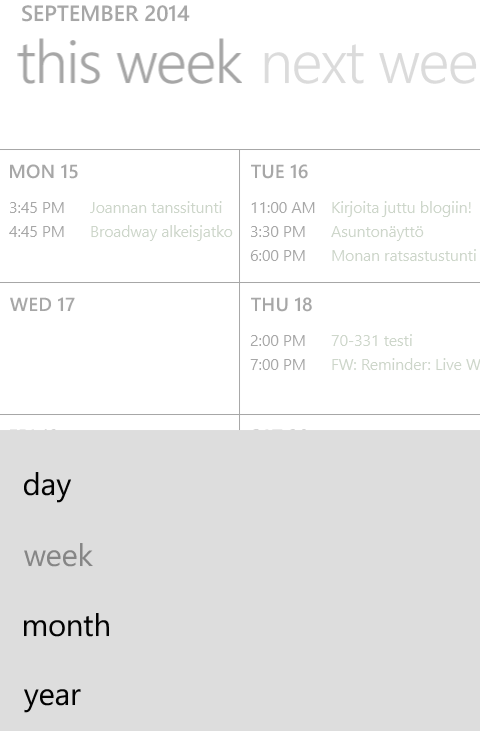

No comments:
Post a Comment